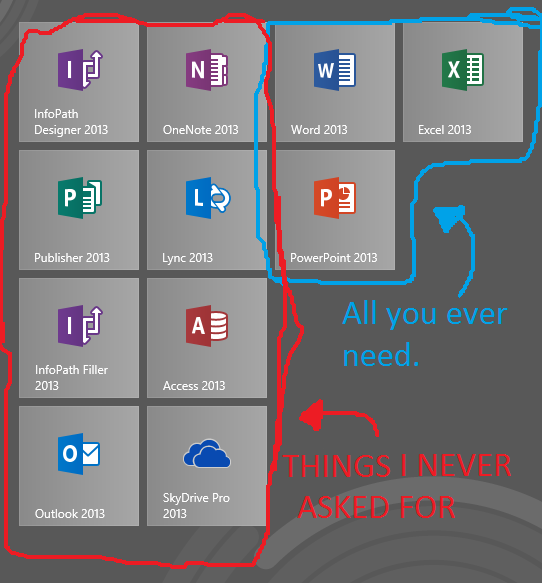If you’re like me, you like to run through practice questions to prepare for tests. Here is a short list of resources I’ve used, and recommend.
Web: http://hamexam.org/
A simple site that just runs you through test questions. Definitely a great free resource.
Android: Amateur Radio Exams 1.0 Pro
Aside from the $2 price tag, and slightly humorous contradiction in the name, this is a pretty rock solid little app. It has numerous useful test modes, including: random, previously unanswered, previously incorrect, and all questions test modes. It also remembers where you last left off and offers an option to resume from that point. The real selling point of this app, though it’s not terribly unique, is that you can study anywhere without fumbling through your phone’s browser.
iPhone: Unknown
I don’t own an iPhone, but I’ll be happy to take app recommendations and post them here. Feel free to email me at deseehc@kcabdeef-off.com if you know of a particularly useful app.